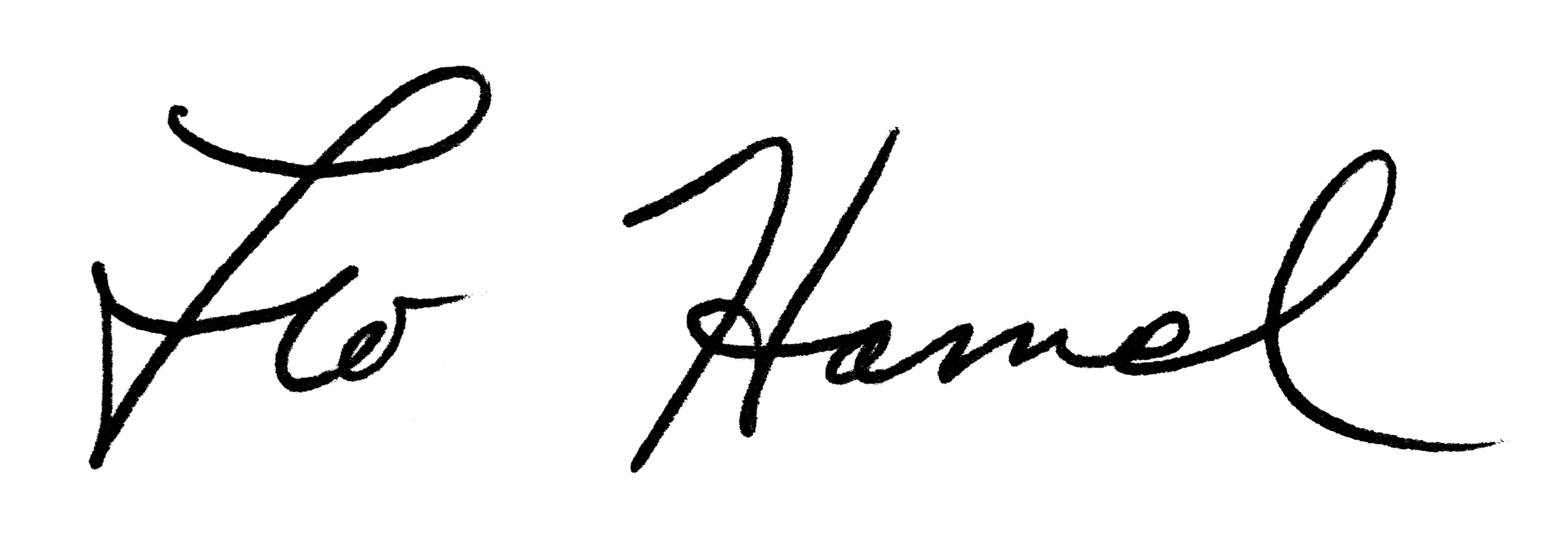LeoFit Policy Letter
Cellular Phones and Smart Watches in the Office
Company Cell Phones
Trainers have been provided with a company issued cell phone that you may use at work for business purposes to communicate with clients. They are not to be used for any personal purposes whatsoever including sending or receiving personal texts or emails or surfing the internet.
All company phones must have orange cases so that it can be seen at a glance that an employee is using a company-authorized cell phone and not a personal phone. The orange cases may not be removed or changed. Nothing is to be downloaded or installed on the company phones that is not strictly for business use, including apps. Company phones may be taken home by trainers so that clients can communicate cancelations. Company phones may be left out on desks.
Company phones must be brought to work daily. Any trainer who repeatedly forgets to bring the company cell phone back to the office will lose company phone privileges. The company will maintain insurance on the phones to replace or repair in case of accidental loss or damage. Inform IT asap if there is any problem with your phone.
Your work email account will be added to your company phone so that you can check for emails quickly between clients. Your personal email account may not be added to your company phone. There is no expectation of privacy on the company phone. Everything in it, including history of use, contacts, and text strings belongs to the company.
History on company cell phones is not to be erased. Anyone discovered with a phone that has had their history erased is subject to consequences.
Personal Cell Phones:
Personal cell phones are not to be used at work for making or receiving calls. Any reasonable call you need to take should come through the regular gym phone number. So, turn off the personal cell phones at work and put them away.
Personal cell phones are not to be used to communicate with clients. Clients must only contact you on your company phone by text or email. Trainers are prohibited from adding client information on their personal cell phones or using their personal cell phones to contact clients.
Internet and Texting on Breaks:
Employees are allowed to use their personal cell phones for calling, internet, and texting during lunch breaks and 15-minute breaks but only in the locker room or outside. Personal cells phones cannot be used for any reason at your desk even if you are on break. You must go into the locker room or outside to call, surf the net, or text on your personal cell phone on your breaks.
Do not leave your personal cell phone out on your desk during work hours. The temptation to look at the incoming text message, or squeeze off a reply, is too great. Keep your personal cell phones in handbags or desk drawers while you are at work. Don’t carry it in your pocket while training. Don’t take it out to check it unless you are on a lunch or 15-minute break.
Smart Watches, Readers, and Tablets have Same Rules
Smart watches, readers, and tablets have the same rules as cell phones. Because they can be used to text, email, and surf the net, they are not to be worn or used during business hours unless you are on a break outside or in the locker room. They are to be kept in handbags or desk drawers while you are at work, not on your desk. This applies to any electronic device that is capable of texting, emailing, and surfing the net.