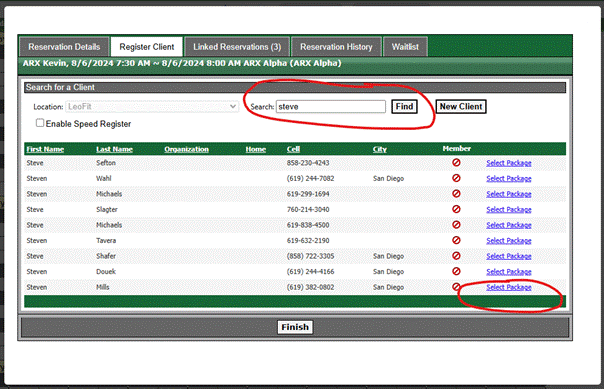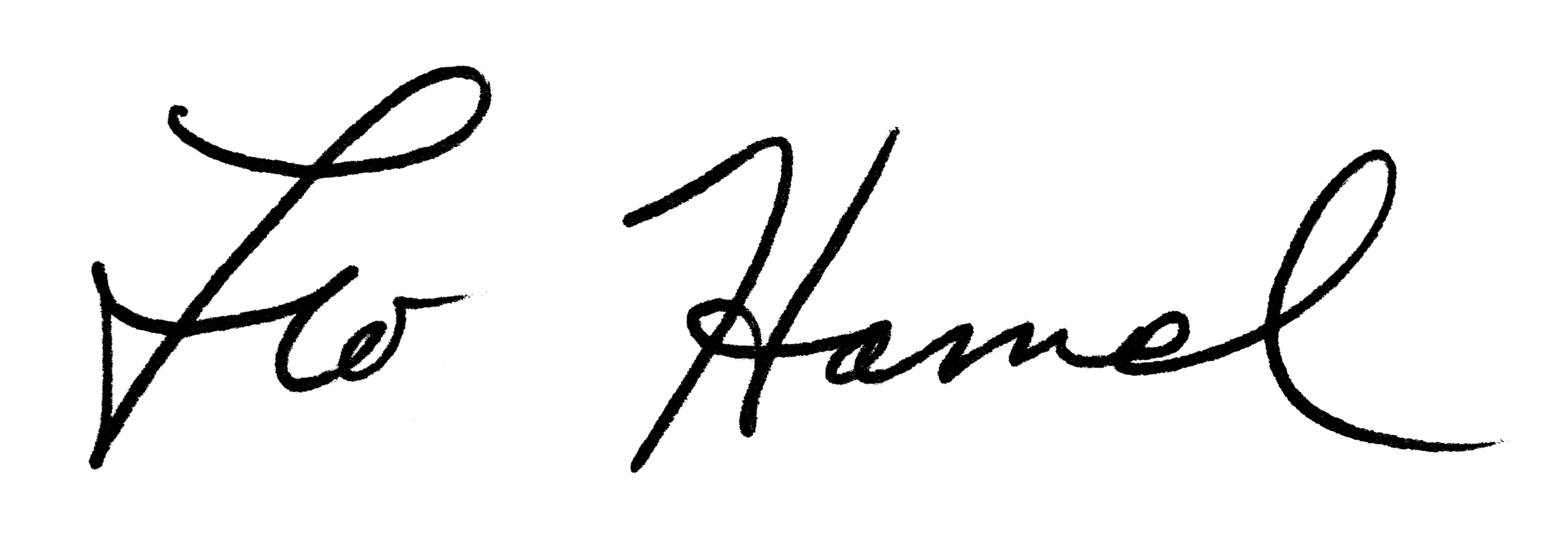LeoFit Policy Letter
Recurring Session in EZFacility
You can book recurring sessions in EZ Facility for those clients that come in on the same day and time every week. This saves much time over entering all appointments manually each week.
STEP 1: CLICK ON AN EMPTY SLOT IN THE CALENDAR TO OPEN THE RESERVATION DIALOG.
STEP 2: MODIFY THE SECTION “1. Select desired reservation type and times.” AS FOLLOWS:
- Reservation Type: Choose the appropriate reservation type.
- Start Time & End Time: Must be on the same day, just choose different times.
- Split: Select how long the session lasts, usually just leave it at 30 minutes.
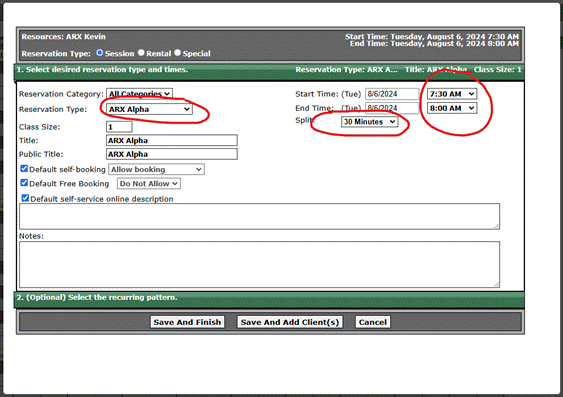
STEP 3: CLICK ON “2. (Optional) Select the recurring pattern.” AND MODIFY AS FOLLOWS:
- Pattern: What recurring pattern we are looking at. In this example, we would like to create a daily recurring pattern.
- End Date: When should the recurring pattern end. In this example, we want it to recur every day until 08/08/2024.
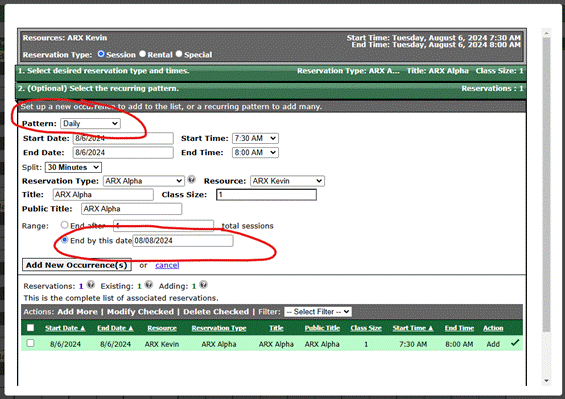
STEP 4: CLICK ON “Add New Occurrence(s)”
STEP 5: CLICK ON “Save And Add Client(s)”
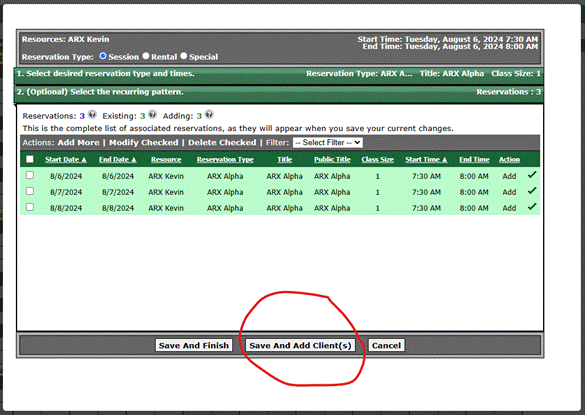
STEP 6: SEARCH FOR THE CLIENTS WE WOULD LIKE TO ASSIGN TO THESE SESSIONS WE JUST CREATED AND CLICK “Find”, THEN CLICK “Select Package” NEXT TO THE CLIENT’S NAME.
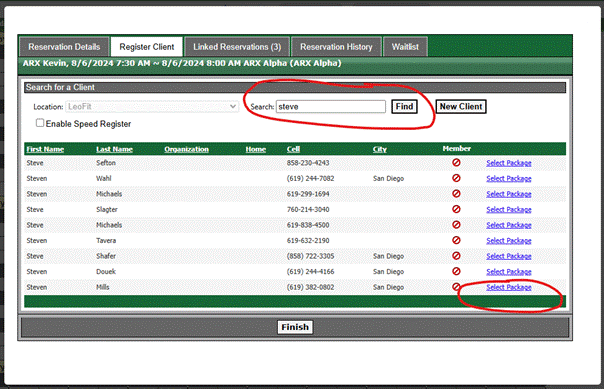
STEP 7: CLICK ALL “All Sessions” and “Finish”. THIS WILL ASSIGN ALL THE SESSIONS WE’VE CREATED EARLIER TO THIS CLIENT.